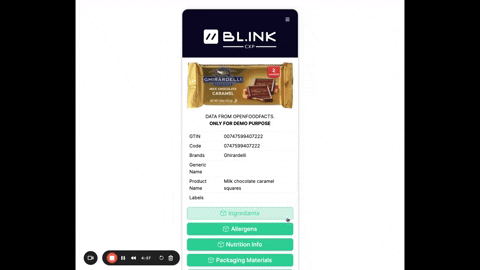
Listen to this blog
BL.INK Basics: QR Codes
QR codes have become powerful points of connection. Companies now use QR codes for customer engagement, marketing programs, inventory management, supply chain management, digital product passports, connected packaging, and more. And now, by 2027, standard UPC barcodes will be replaced with QR codes—GS1 Digital Links—meaning the QR code will live on every single product on every shelf.
At BL.INK, we have always focused on delivering business-forward QR code solutions and use cases. This article goes back to the basics of QR codes and their use as a key customer touchpoint.
What are QR codes?
Quick response codes, or QR codes, were originally created in 1994 to help streamline manufacturing in the automotive industry.
Today all types of businesses use QR codes to give customers and prospects easy ways to connect with them, whether it's signing up for a newsletter, entering a contest, accessing a menu, or checking into an event, QR codes are key marketing touchpoints and consumer touchpoints. QR codes are used for inventory management and to track internal tasks or assets. And QR codes are used in connected packaging to enable brands and consumers to have two-way communications.
For example, BL.INK now offers dynamic mobile microsites, accessible from BL.INK QR codes, that give consumers access to information along the entire product lifecycle. QR codes are a great way to connect your physical customer with your digital content in just a scan. Using QR codes provides a seamless experience – as long as it doesn’t lead to a dead end.
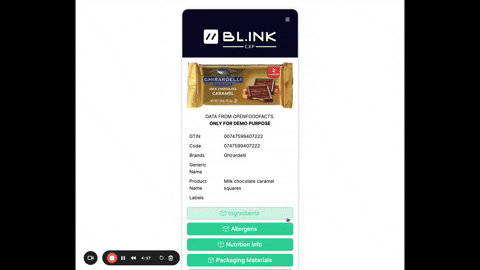
QR code best practices
With BL.INK, every short link automatically generates a QR code, along with real-time data about QR code scans and clicks. Once the short link is created, the QR code can be downloaded straight to your computer. And, if the link’s destination changes, it’s an easy change in BL.INK without the need to update or reprint your QR code.
In BL.INK, everything is editable. Since the QR code is tied to the short link, the link’s destination can be changed as needed. And when the link’s destination is updated, the QR code stays the same. This ensures that your QR code never points to a dead link or outdated content. In fact, BL.INK alerts you to broken links immediately.
So let’s say that your QR code is pointing to a campaign for a specific holiday promotion. Once the holiday or promotion has ended, you can log in to BL.INK, update the link’s destination, and your users will be routed to the new destination immediately.
Additionally, if the destination link is removed, BL.INK’s custom 404 setting will redirect your users to the landing page of your choosing.
With BL.INK's dynamic, rules-based routing link feature, you can even create QR codes that connect your audience with the right destination based on language, location, time of day, date, device, and more.
QR codes that fit your brand guidelines
It’s important to make every impression count. That’s why we always recommend using a branded domain name to showcase your brand with every link. And QR codes can also be used to boost brand visibility, encourage confidence in each scan, and increase overall engagement.

BL.INK Enterprise clients may use BL.INK’s custom QR code options to create a QR code that looks and feels like YOUR brand. Colors, logos, and styles can be tailored to your branding guidelines.
Need secure, reliable QR codes for business? Turn to BL.INK.
Turn to other providers for free or cheap QR codes. BL.INK delivers security and compliance created for the world's largest brands. If you're ready to move up from free or cheap providers, let's talk.

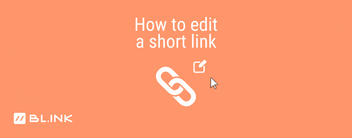
.png?width=352&name=Spotted%20QR%20codes%20in%20Television%20Ads%20during%20Super%20Bowl%20(1).png)
