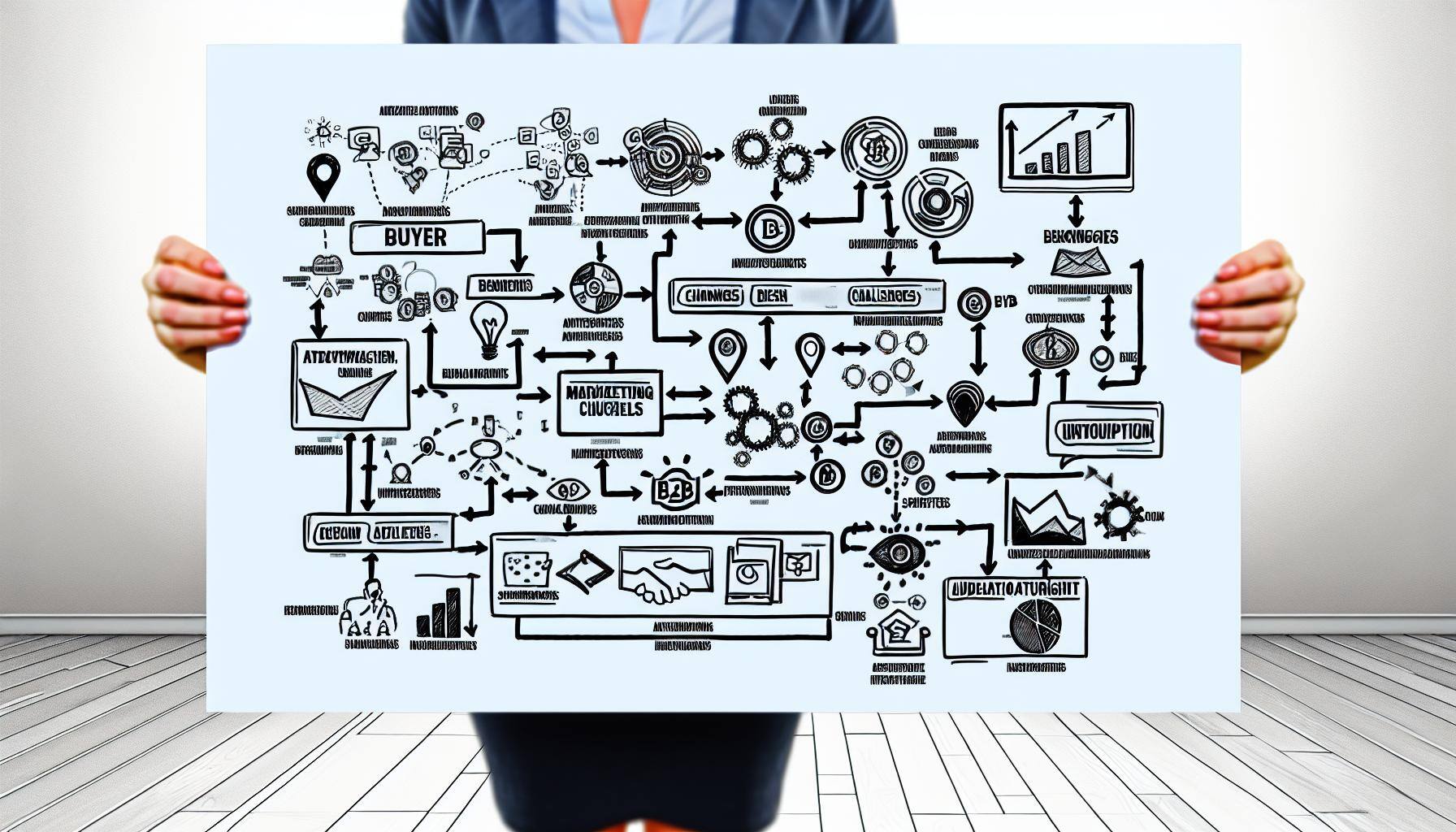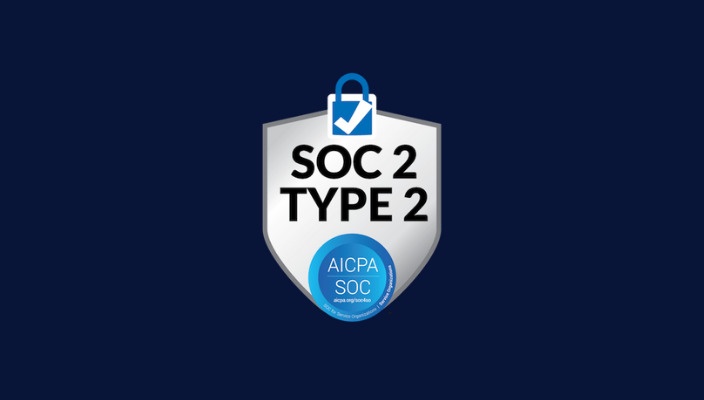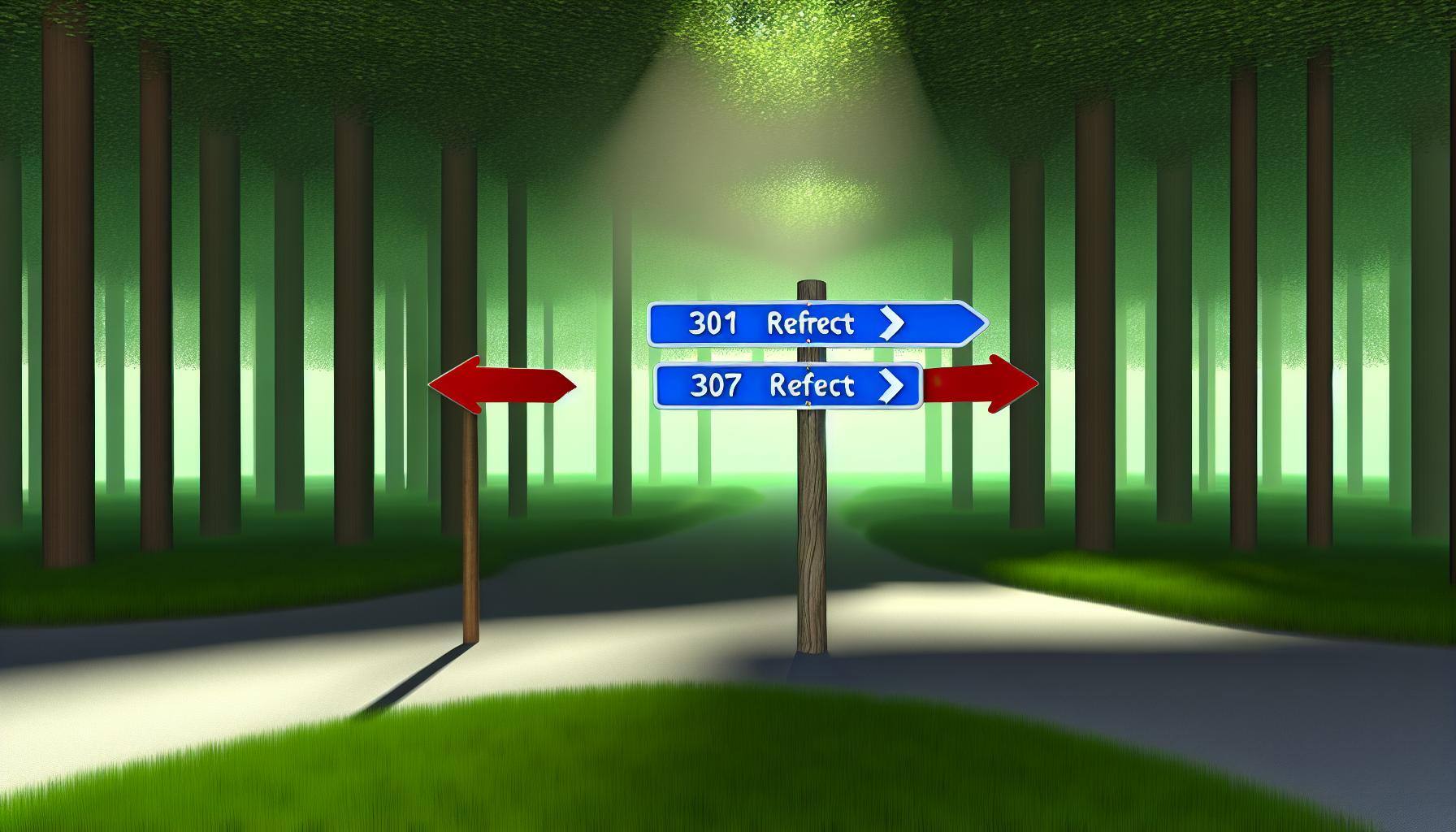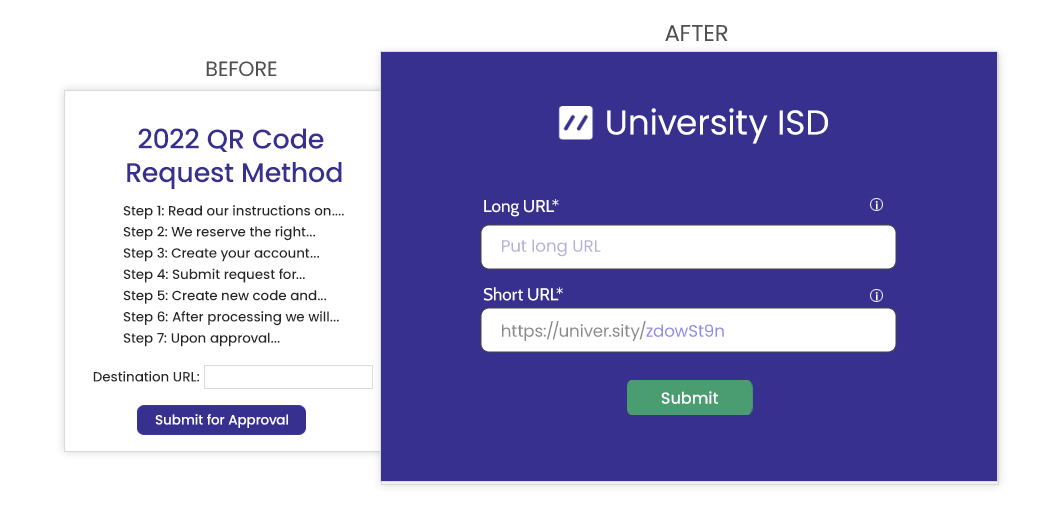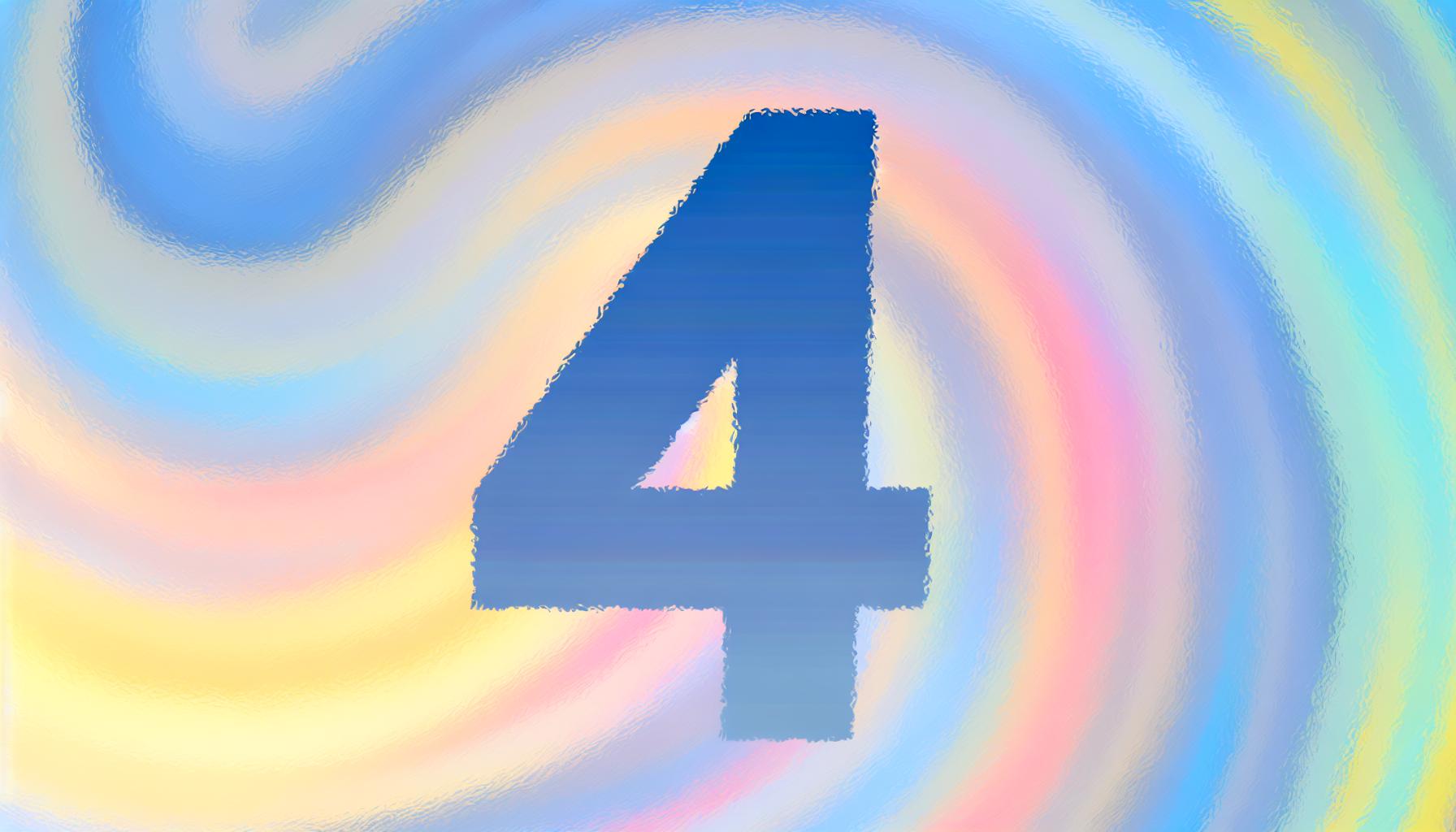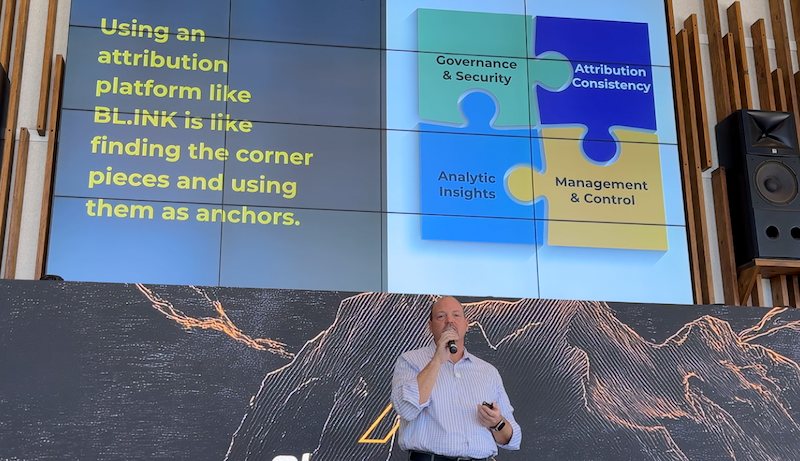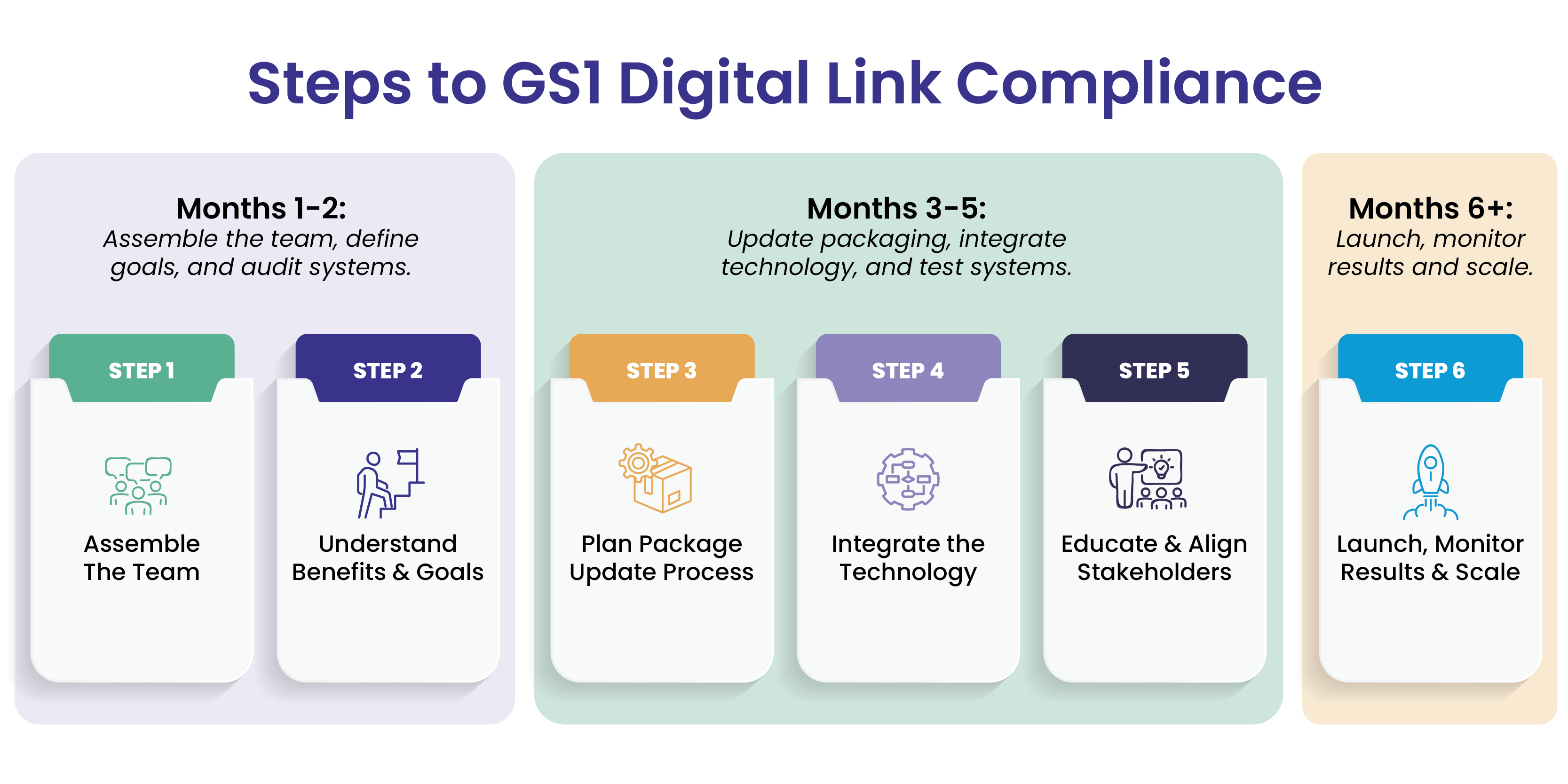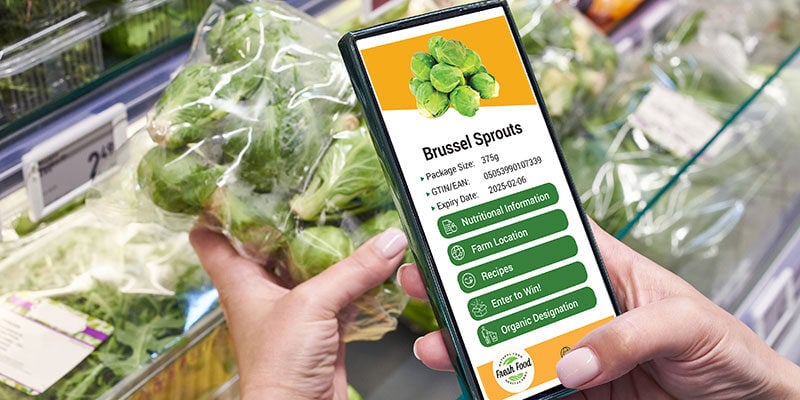Integrate short URLs & QR codes into your tech stack with BL.INK
BL.INK integrates with any tool via our open API
Here are a few tools we work well with, and we're building more all the time.










BL.INK offers a number of native integrations as well as access to our incredibly robust API. The BL.INK API allows users to create their own custom integrations or use any of the existing integration points such as low-code tools, like Zapier and Pabbly, or more advanced tools, like Khoros and Sprinklr.
BL.INK platform integrates with Adobe Analytics, Google Analytics
A core benefit to using BL.INK as your standard platform for creating all links is the structured data you can capture with every link. Across the globe, if every team member creates a BL.INK link for every customer touchpoint, you can feed consistent data into Adobe Analytics to finally see true cross-channel campaign metrics. Unlike Google Analytics, which only shows website data, BL.INK links can capture data from QR codes on signage and printed materials as well as email links, social media messages, even a specific button on your website.
This structured, consistent data can flow directly into Adobe Analytics to deliver precise, complete KPI and marketing metrics data that lead to meaningful marketing performance improvements.
Short links, QR code tool integrates with top customer engagement, management platforms
.gif?width=800&height=513&name=Native-Integrations-with-Customer-Platforms%20(1).gif)
BL.INK integrates with Khoros
BL.INK offers a native integration with Khoros. When using the Khoros integration, you can publish short links through any of their tools— via Live Chat, Marketing, Care, and more.
Additionally, analytics are available in both BL.INK and Khoros for seamless tracking.
BL.INK integrates with Sprinklr
Using the BL.INK Sprinklr integration, you can publish automatically-shortened branded links across all of your brands and custom domains.
BL.INK integrates with Salesforce
We have many customers who have integrated BL.INK with Salesforce, including Salesforce Marketing Cloud. Some customers use this for their SMS campaigns when broadcasting real-time through their CRM. Salesforce can also be integrated for real-time integration for support or scheduling either through AMPScript or Apex.
There are dozens of use cases for using BL.INK and Salesforce together. You can easily connect BL.INK to your CRM directly using the workflows you have in place today.
No-code integration with Zapier
BL.INK also offers a native integration with Zapier and other low-code tools like Pabbly, Zoho, and Integrately. These tools offer BL.INK users the ability to set up automations and workflows using thousands of different applications.
Using these integrations can help you speed up or automate steps in your workflow, and the possibilities are truly endless.
Anywhere you would want to create a link, you can connect BL.INK into that process through these tools and platforms, no coding required.
How do I integrate existing tools with BL.INK?
To view our native integrations or start the set-up process, start by logging in to BL.INK. On the left-hand side, click on Tools.
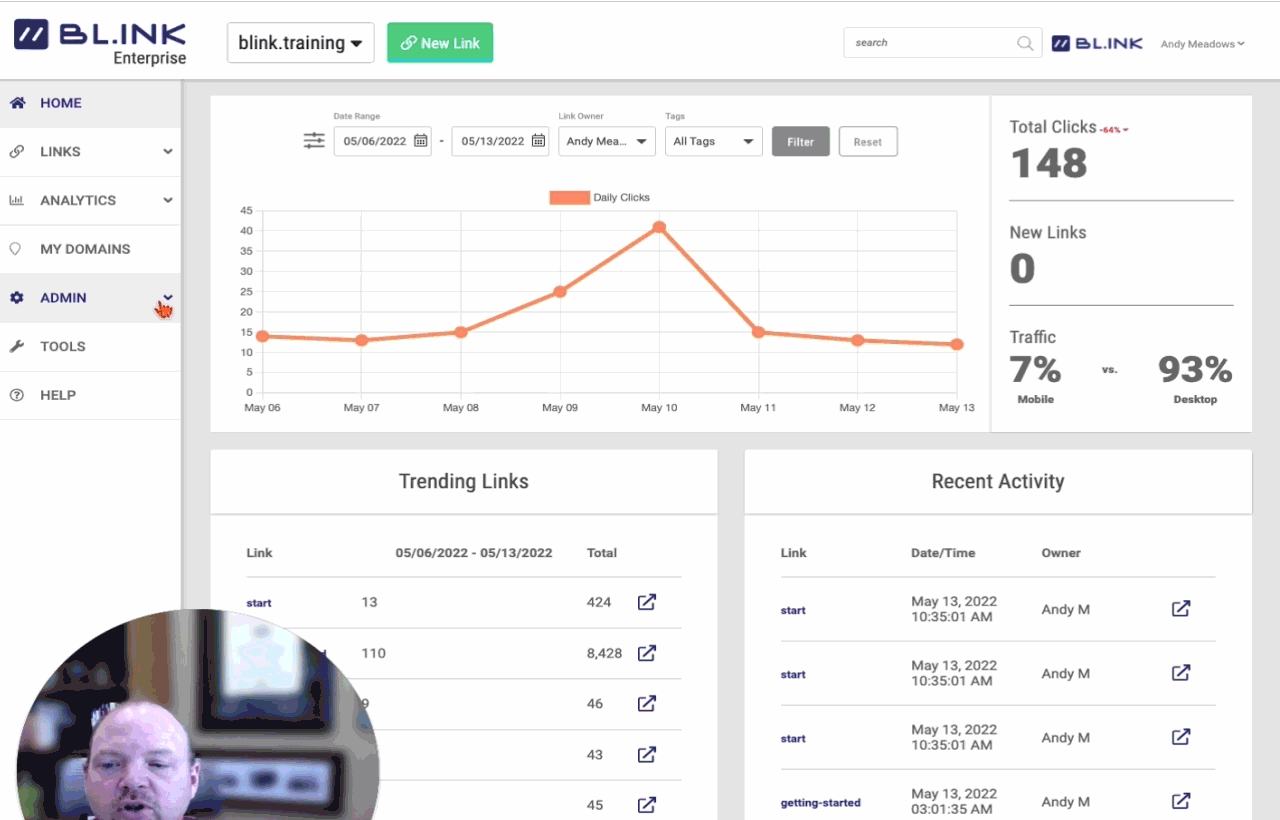
On the Tools page, you’ll find our native integrations, information on our super-powerful API, and other tools that we offer to help you succeed with BL.INK.
Create short links with Chrome and Firefox extensions
BL.INK browser extensions allow you to create links directly from the extension, without having to open a new window or log in to BL.INK. Create short links on the fly and share them instantly through your social media channels, emails, or internally with your colleagues.
BL.INK natively connects with thousands of SaaS applications
%20(1).gif?width=800&height=513&name=2.-connect-with-thousands%20(1)%20(1).gif)
Further down on the page, you’ll also see our native integrations for Zapier, Pabbly, Zoho, and Integrately. Clicking on the link will redirect to start setting up your integration with BL.INK.
Easily Migrate Links from Bitly, Rebrandly & Others in a Few Easy Steps
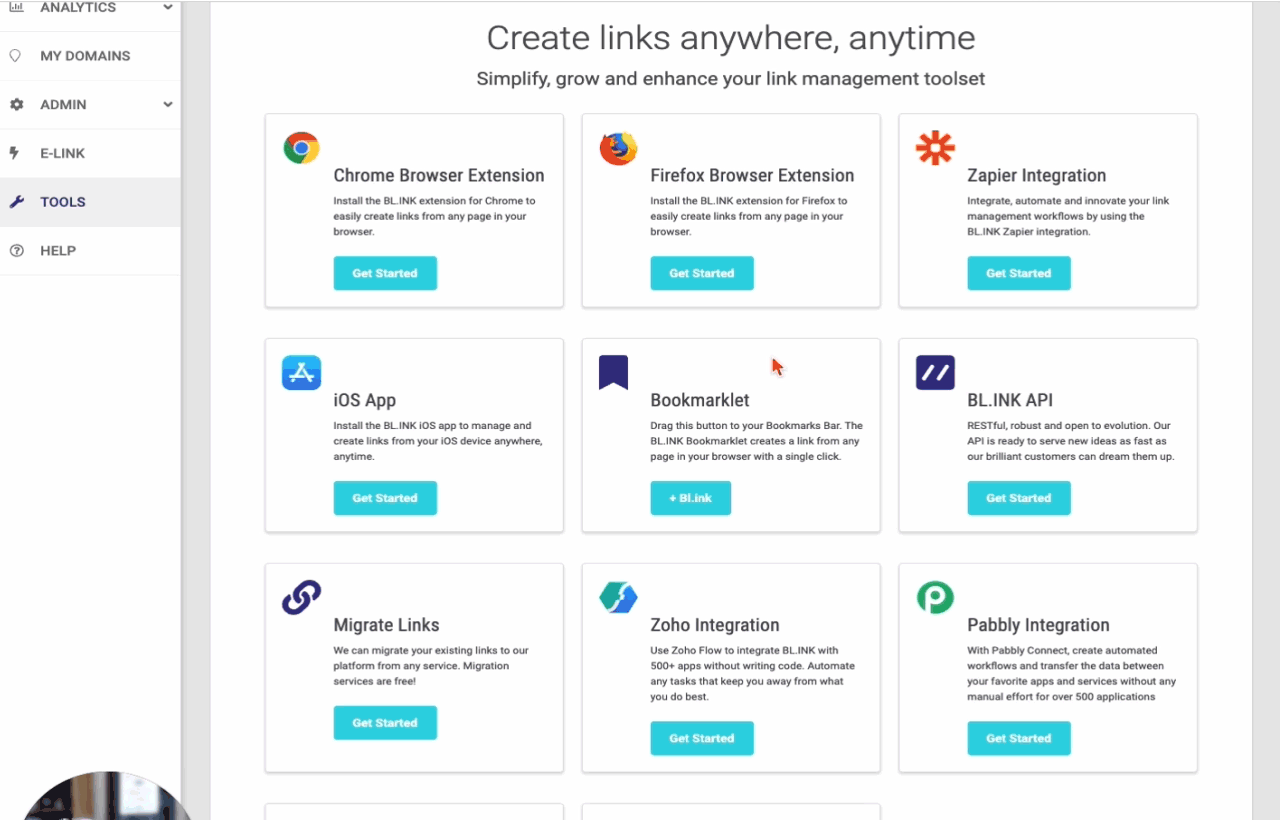
If you’re looking to migrate to BL.INK from another URL shortening service or link management platform, we have you covered. We offer a few different ways to migrate your existing links from other tools seamlessly so that you never miss a click.
We often hear that other platforms don’t allow users to export their links, but we’ve been able to migrate clients from a number of other platforms, even when they were told it wasn’t possible.
BL.INK aims to make the migration process smoother and simpler for you. And if you need to migrate away from BL.INK, we'll make that easy, too.
Nervous about migrating a lot of links and all their data? BL.INK offers auto migration, a concierge-style process that ensures you never miss a link or click. Just ask.
BL.INK's API lets you create short links from any of your existing technology
You’ll find the API documentation on our Tools page. All of our documentation can be found at developers.bl.ink.
With our powerful API, you can:
- List your domains
- Create links
- Update links
- Add domains
- Manage your users, including automated provisioning and de-provisioning
- Dig into analytics
- Get information about quick links
- Get different templates for UTM parameters
- Get custom analytics templates
BL.INK's API is a big hit with our customers. Since it’s so flexible, it can support anything you can dream up. Many BL.INK customers have created innovative integrations that are doing things real-time, all day long, creating their perfect link experience directly through the API.
.gif?width=800&height=513&name=Comprehensive-API%20(1).gif)
Get started today with a free 21-day trial of BL.INK. Want to talk your custom needs? Request a quote and let's talk about it.






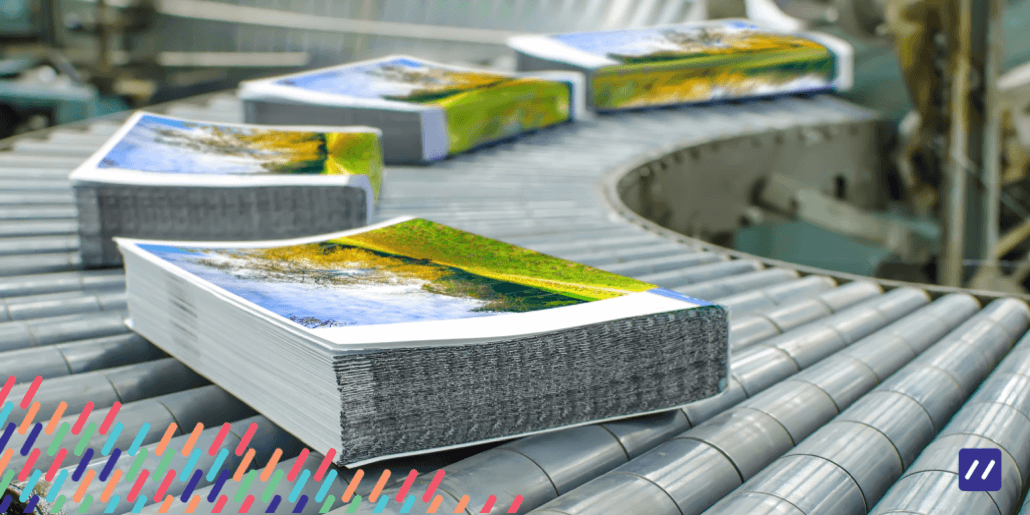


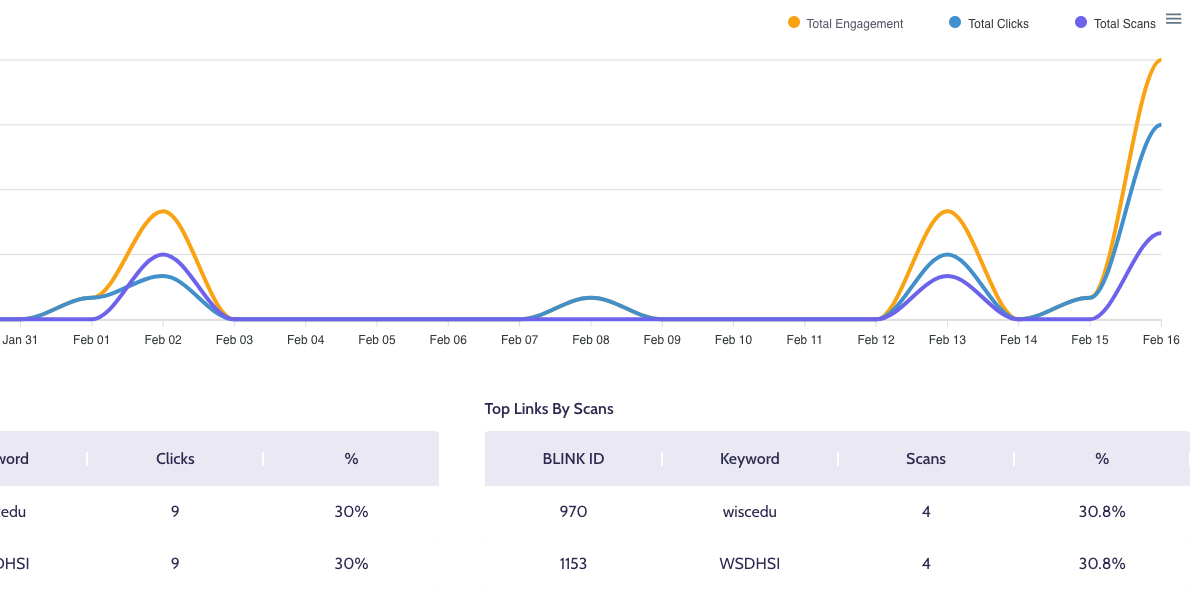

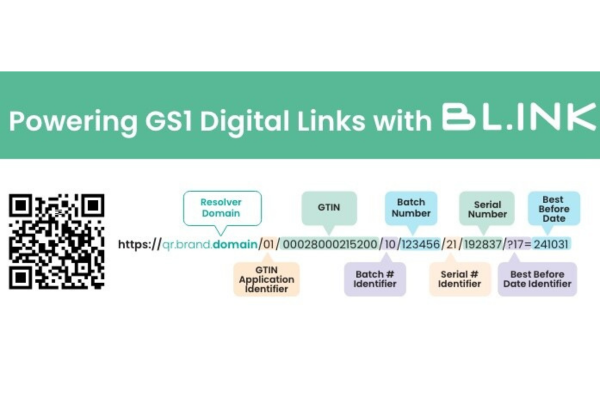
.jpg)