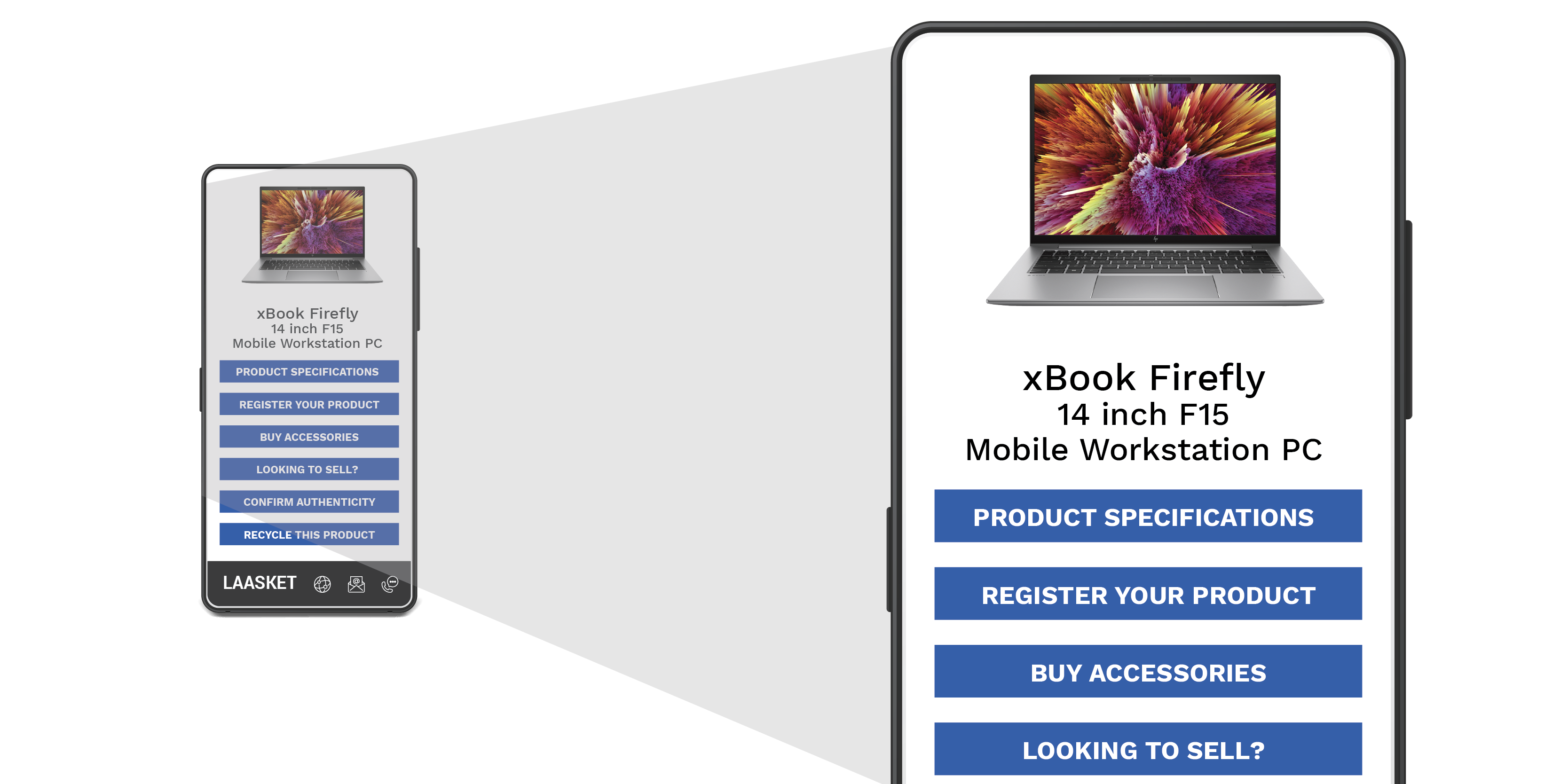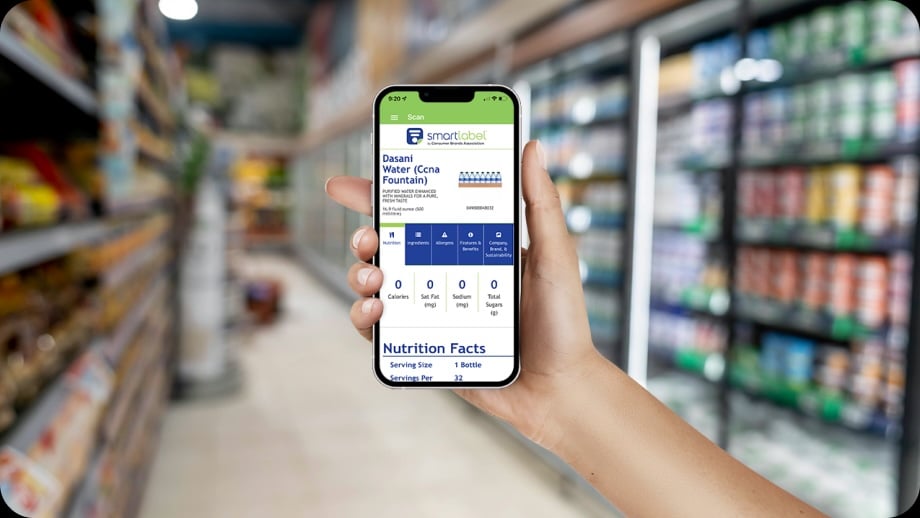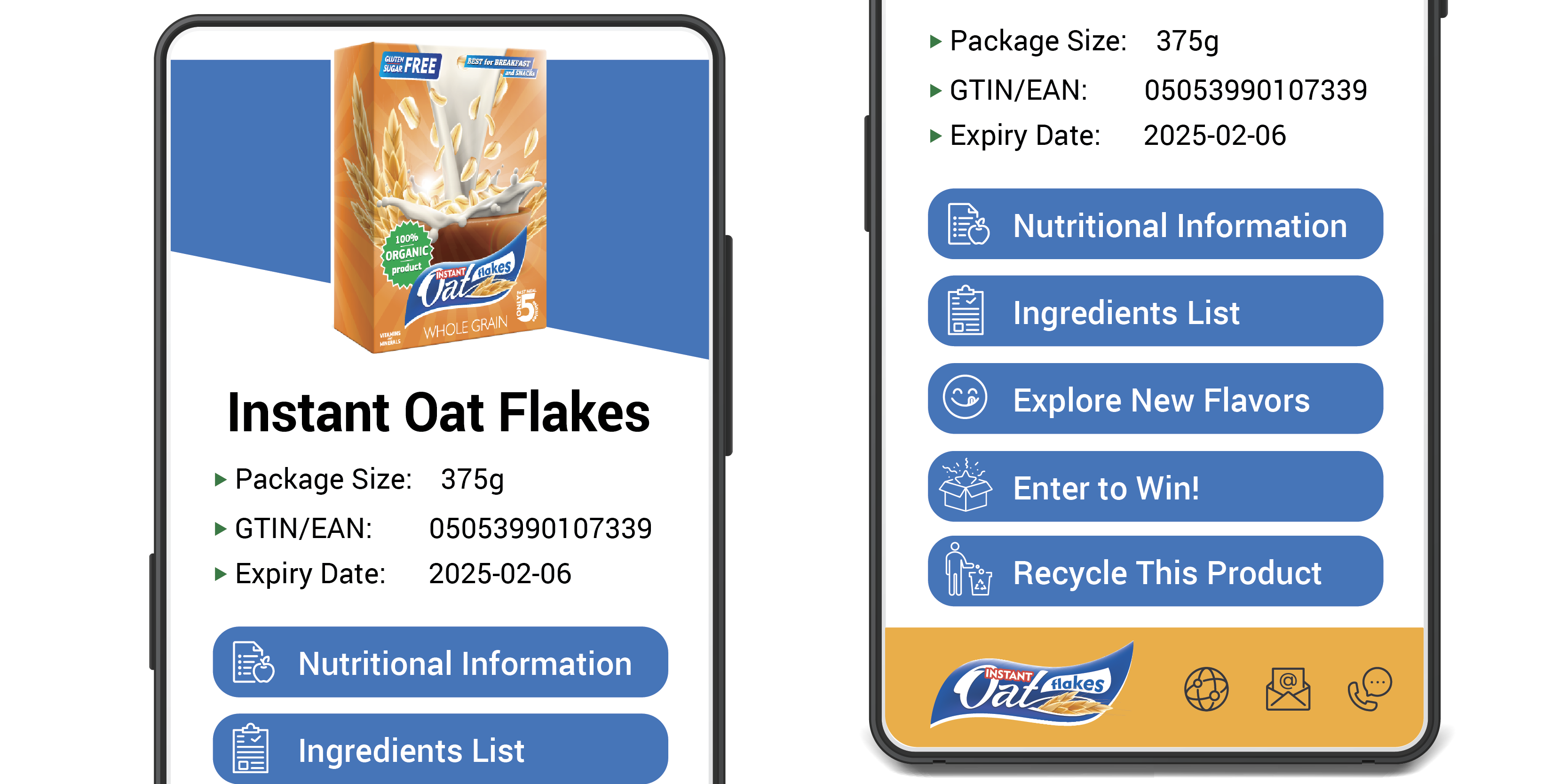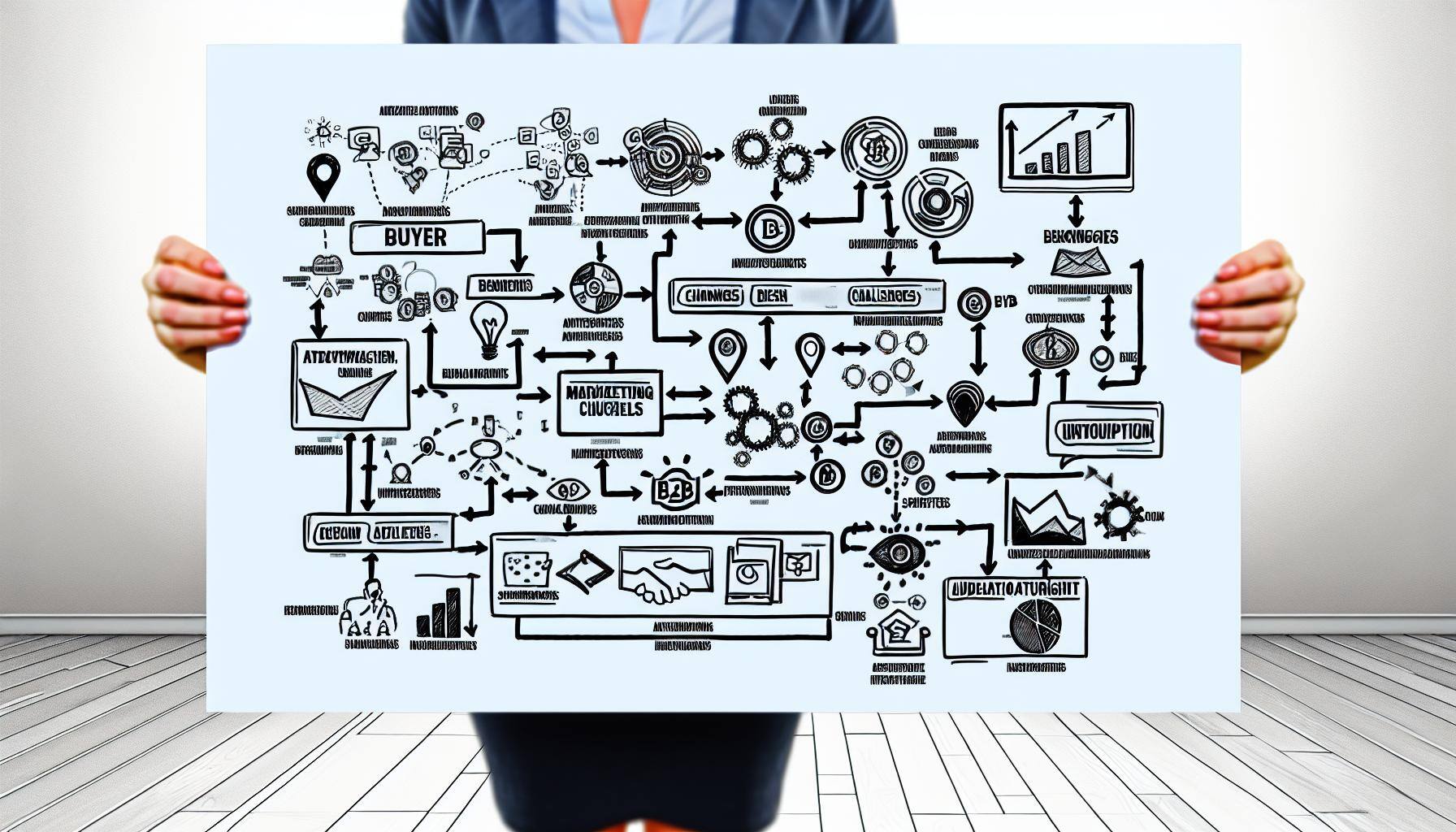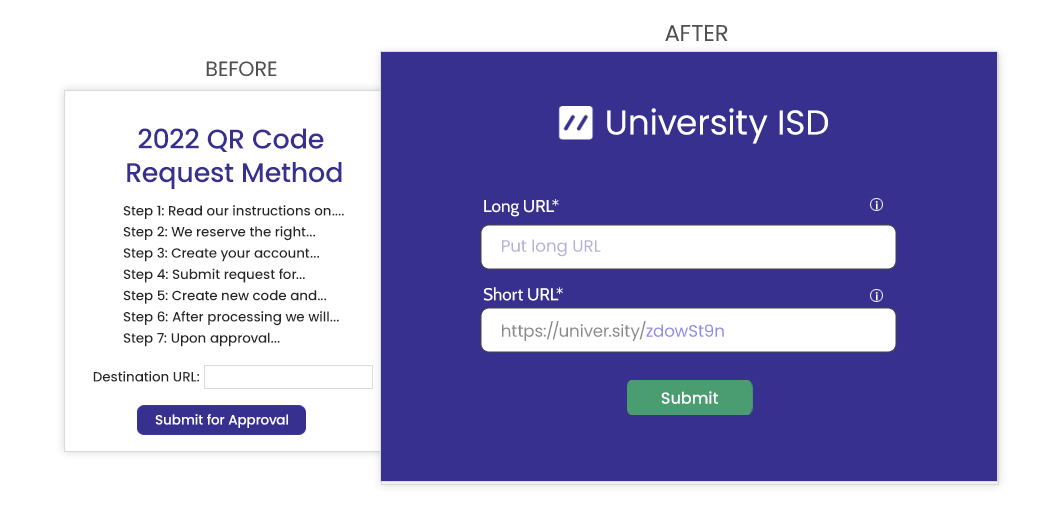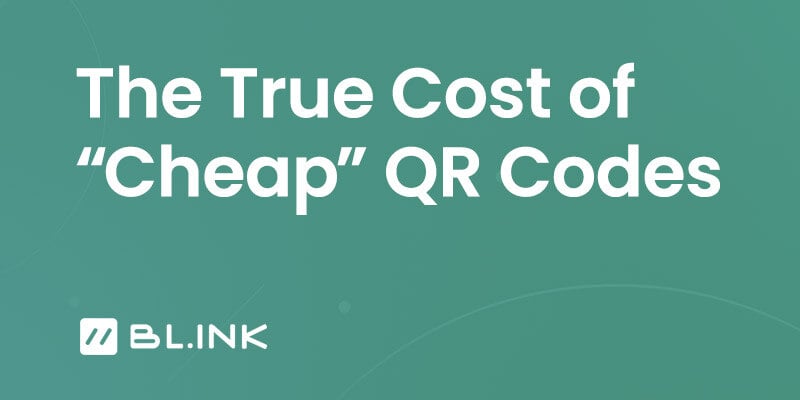How to make the most of QR codes to connect with consumers
BL.INK QR codes are editable—forever
QR codes have quickly become an easy way to deliver messages to an audience. Scan a code on a bottle of Coca-Cola or a box of cereal to discover nutritional information, marketing campaigns, and even sweepstakes. The smart phone-enabled world can now interact with signage, packaging, print media, and more—with a simple scan and click. And as GS1 2D barcodes come on board, watch for QR codes to deliver information including product SKUs, price scanning, instructions for patients, recall and warranty notifications, and much more.
Once a QR code is out in the wild, there's no reining it in—it must be managed forever. You never want someone to scan your code and end up at a broken link.
BL.INK is built to solve this problem. When you link a QR code to a BL.INK shortened link, you can change the longer destination link at any time. And BL.INK QR codes last forever, we keep your data forever, and we give you an intuitive platform to manage your links far into the future.
Here's how BL.INK helps you avoid dead ends, protect your brand, and manage QR codes for the long haul.
How do I create and customize QR codes with a short link? 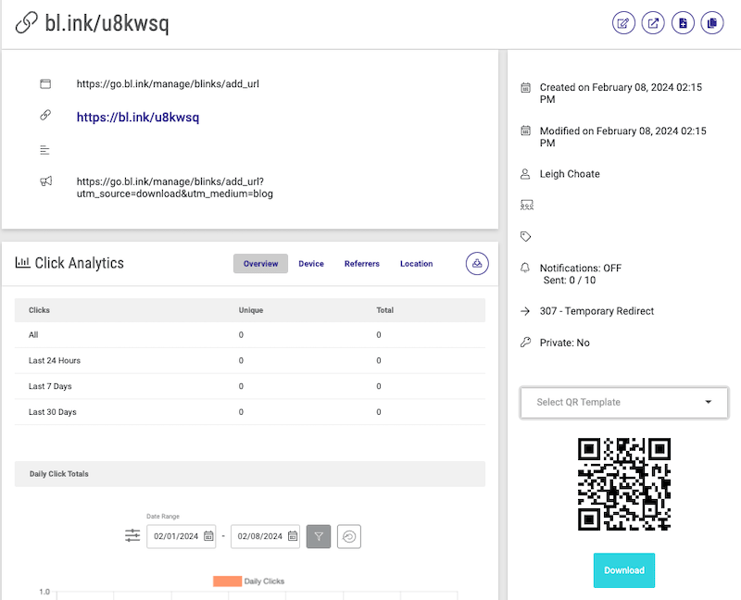
BL.INK automatically generates a QR code for each link created. When you go into the BL.INK platform, input your long destination link, add your parameters, and click "Save." You'll see your short link and QR codes in the next screen.
When you click "Download," you'll automatically receive a .zip file with the QR code in PNG, EPS, and SVG formats, ready to send directly to your design team or tool.
The QR code will point to your short link.
How do BL.INK shortened URLs improve QR code longevity?
Typically, QR codes are printed. Whether you’re using them on print ads, mailers, brochures, or product packaging, once the QR code has been printed, it’s around indefinitely—at least until all the printed materials are gone for good, which you can't always control.
If you use a complicated long link for your QR code, the link is likely to change or break at some point, then you could have a QR code that would lead to a dead link. You'll have to reprint the asset with a new QR code, which is costly. But having dead-end QR codes means you'll disappoint a customer at some point.
Or let's say that 10 years from now, your company gets bought by another company, or the product name changes. Even if you have used a relatively generic URL, like https://www.yourcompany.com, that link may not live on forever. The marketing team 20 years from now may think it's okay to retire that domain.
This is why you need BL.INK.
With BL.INK, everything is editable. Everything.
Since the QR code is tied to the short link, the longer destination link can be changed at any time, in seconds. Because you used "https://www.br.and/chunky" instead of "https://www.br.and/chunky-peanut-butter/?utm_source=website&utm_term=homepage&utm_medium=network," you can easily point "br.and/chunky" to any other page. Never worry about dead ends from zombie QR codes again.
The short link and the QR code stays the same, even if the final destination changes. This means that the QR code you have printed on potentially millions of items will not have to be reprinted.
Imagine seeing QR codes on durable goods like refrigerators or cars. Scanning the code could lead you to installation instructions, warranty information, recalls, and promotions. As a manufacturer using BL.INK, you could gather appliance location, device used for scanning, preferred language, and much more.
BL.INK QR codes can last forever. We never discard your data.
Can QR codes deliver unique experiences based on user preferences?
%20(1).gif?width=800&height=423&name=Country-dynamic%20(1)%20(1).gif)
BL.INK offers dynamic links that allow you to route your customers to a different destination based on day, date, time, language, location, and/or device.
Coupled with QR codes, dynamic links are extremely powerful and flexible, delivering the right content to the individual on the other side of the scan.
For example, if a customer in France scans the same QR code as a customer in the US, the person in France may see a page in French with information relevant to France. You can set these rules directly in BL.INK"s platform.
You can also set time-based rules, so if one campaign ends, the QR code will now redirect to a new campaign, so your customer never hits a dead end.
BL.INK enables optimal tracking and analysis
.gif?width=800&height=513&name=5-analytics-1%20(1).gif)
Since BL.INK uses short links for the QR codes, the analytics are all available within the BL.INK dashboard. You can view analytics for a specific link or for a group of links.
We offer click (or scan) data for clicks by day, by hour, and by location down to the city level. BL.INK also offers device information so you can easily tell which device a customer is using when they click your link or scan your QR code.
All BL.INK analytics are in real time and can be accessed from the BL.INK dashboard or via the API.
Can I create branded QR codes with BL.INK?

BL.INK Enterprise clients can customize QR codes with colors, logos, and styling to fit your branding guidelines.
Since QR codes are tied to short links, this offers another opportunity to showcase your brand. When a customer scans a QR code, they’ll immediately see the domain in the preview. It’s important that the domain matches their expectations so that they trust the link and click through.
When your customers see and recognize the link, they’re more likely to click through and view the content on the other side of the QR code, and they trust that the link is not shady or malicious. Using a branded domain helps to build and maintain your customers’ trust and boosts engagement with your links.
Ready to get started with BL.INK QR codes?
With fully editable short URLs behind every BL.INK QR code, your QR codes will reliably provide great user experiences for decades to come. QR codes are included with all of our link management packages. Get pricing and start your free trial today. Interested in more customized approaches, including custom QR codes and dynamic links? Request a quote for BL.INK Enterprise and let's talk.






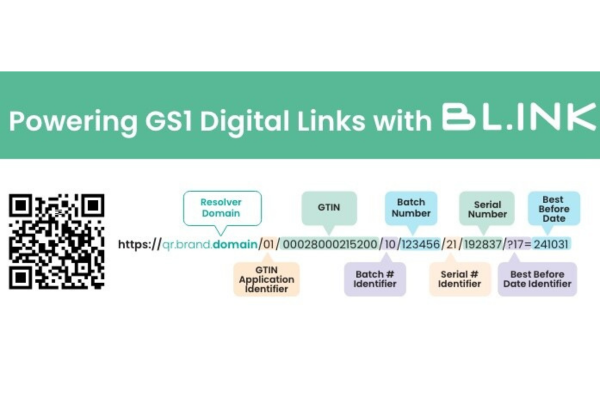


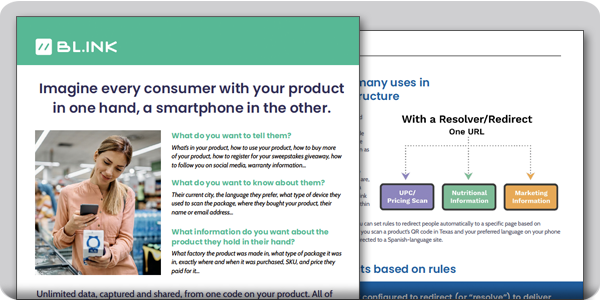



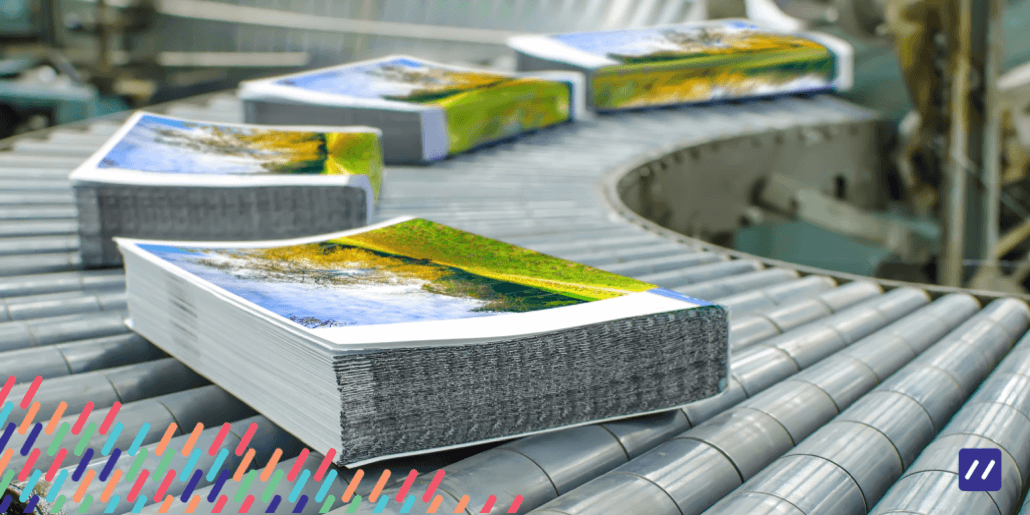
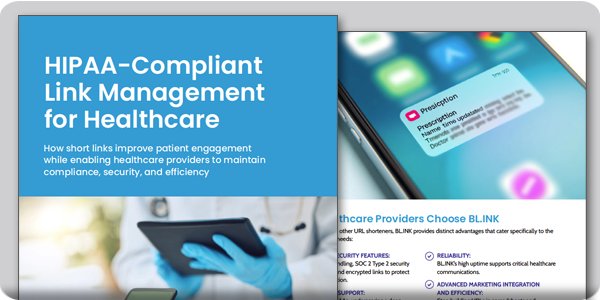
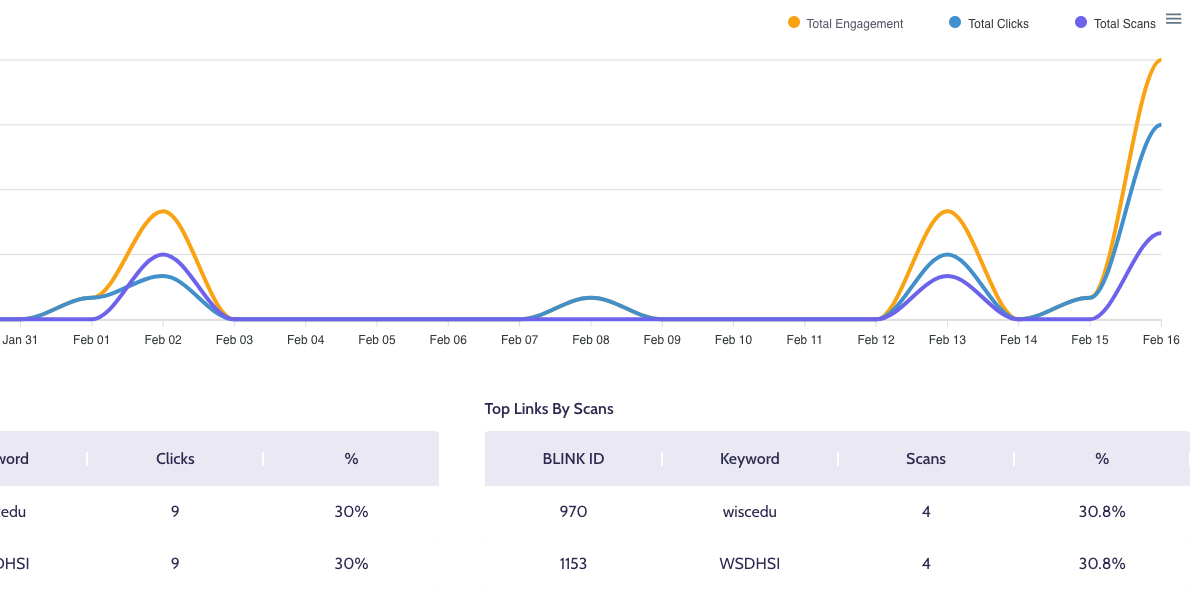

.jpg)