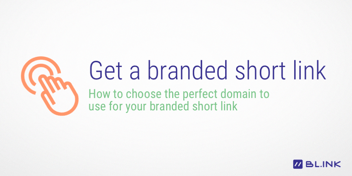Listen to this blog
How to Use UTM Codes for Marketing Attribution
Most social media marketers use Google Analytics in some capacity, but not everyone correctly tags and tracks their links using UTM parameters. If you learn how UTM codes work and create a plan to use them in your link strategy, they’ll help you answer key business questions such as:
- Are my social media efforts actually driving revenue? How much?
- Which marketing channels should we invest in?
As a reminder, you’ll need to have Google Analytics set up for your short link, in order to leverage UTM codes. If you’re not sure how to do that, read this article for more details.
What are UTM codes?
UTM stands for Urchin Tracking Module (Urchin was a company bought by Google, and the moniker remains). UTM codes are tags that you add to the end of a destination URL so that you can track the clicks on that link using Google Analytics. By attaching these tags, you answer key questions about your traffic:
- Source: Where is my traffic coming from? This tells you how people are getting to the page. Perhaps Facebook paid advertising is driving it, or maybe it’s organic posts from Instagram. Ex: utm_source=instagram_organic
- Medium: How is it getting here? This is the big-picture origin of your traffic. Is it coming in via social media, or perhaps via print advertisement? Ex: utm_medium=social
- Campaign Name: Why is it coming here? Campaign is the most subjective of the tags and will vary according to your social media strategy. Use it to tie traffic back to specific campaigns and business efforts. Ex: utm_campaign=holidaysale
There are two additional UTM parameters that can deepen your insights.
- Campaign Term: What keyword are you using? Ex: utm_term=running+shoes
- Campaign Content: What type of paid advertisement did someone click? Ex: utm_content=logolink
How to use BL.INK short links with UTM codes
- No more ugly links. When you append UTM parameters to a URL, you’re left with a link that’ll make you cringe. That’s where BL.INK can make it look clean, memorable, and meaningful for your customers. When you build UTM codes through BL.INK, your links are shortened automatically, so you can cut out the extra step of copying and pasting your long URL into a separate tool to shorten it.
- Security is key. If you’re using UTM codes but not shortening your links, you’re giving customers (and competitors) access to your social media strategy by sharing information about your traffic. That’s not a good idea. Even if you use the legacy link shorteners, you still may be “hiding in plain sight.” But when you create links through BL.INK, your information is private.
- Data-rich insights. As a data-driven company, we care about where your traffic is coming from, and where it’s going. UTM codes help us track the source of your traffic and lend valuable insights into your social media strategy.
- Add a value to it. Use BL.INK’s conversion tracking feature in tandem with UTM codes to reveal ROI without extra number crunching. For example, each time someone clicks on your Facebook ad for a pair of running shoes and then purchases the shoes on your landing page, we’ll show you ROI immediately in the universal language of $. It’s the easiest way to see which links are making you the most money.
- Auto-tagging. If you forget a tag, we can help. Or get alerted if someone on your team creates a link that isn’t tagged properly.
How does UTM tracking translate into a real campaign?
Let’s walk through an example. Imagine you’re working for a retailer selling running shoes as part of a holiday campaign. You’re using paid Facebook ads and organic Instagram posts to drive traffic to the landing page selling your shoes. You need to start both these campaigns at the same time, and you want to see which is showing the most ROI. UTM codes to the rescue!
The landing page you want people to visit is: http://www.asics.com/us/en-us/gel-kayano-23/p/0010266036.9320.
Before you share that long, ungainly link via social media, you’ll want to attach UTM parameters to it for tracking. You can do this manually, or you can use a tool such as BL.INK’s URL builder. The URL builder eliminates the need to keep track of long URLs with UTM tags in a spreadsheet because you can attach them directly to the link within BL.INK
The raw links with the UTM tags will look something like this:
Paid Facebook Ads:
http://www.asics.com/us/en-us/gel-kayano-23/p/0010266036.9320/?utm_source=facebook_paid/?utm_medium=social/?utm_campaign=holidaysale/?utm_term=running+shoes/?utm_content=logolink
Organic Instagram Posts:
http://www.asics.com/us/en-us/gel-kayano-23/p/0010266036.9320/?utm_source=instagram_organic/?utm_medium=social/?utm_campaign=holidaysale/?utm_term=running+shoes/?utm_content=logolink
If you use the URL builder, you can simply click on each appropriate tag, and your link will be generated automatically, and then shortened using your custom BL.INK domain:
In the end, your link for the Facebook paid ads looks like this: http://asi.cs/a94q
and your organic Instagram post link looks like this: http://asi.cs/k2kc
Post those links to Facebook and Instagram either directly or through a smart social platform such as Khoros, and then sit back while the clicks roll in. You can watch your progress in Google Analytics and BL.INK.
That’s it—a few simple steps that can have a huge impact on your business. Now you can answer important questions about your campaign performance in real-time, so you can see right away where to invest and where to optimize.