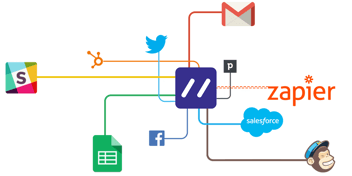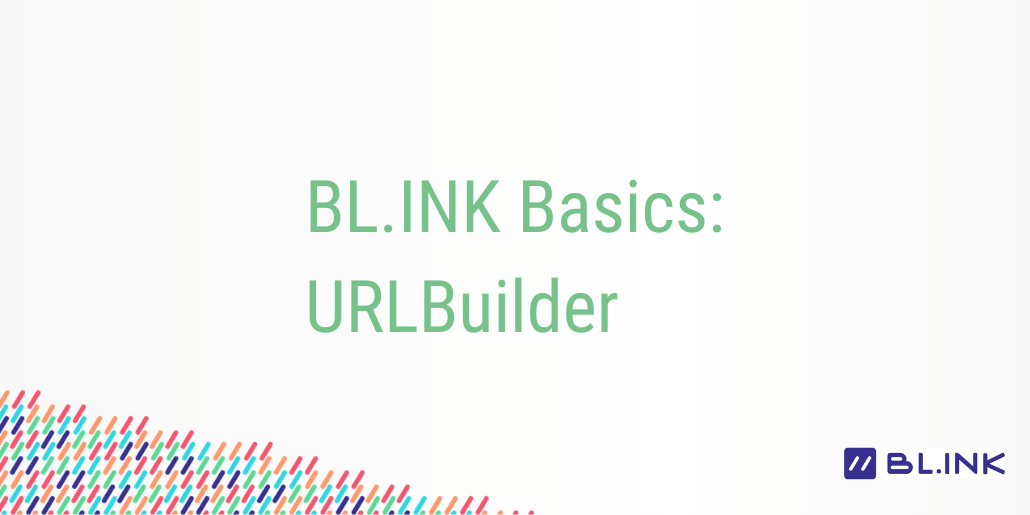
Listen to this blog
BL.INK Basics: URL Builder
In this series, we’re going back to the basics to help you get a feel for what BL.INK’s all about. This series is intended to educate our current and potential clients on solutions we offer, features we’ve added, and to turn you into a link-shortening expert!
One of the biggest questions we have heard about over the last thirteen years of managing links is:
“How do we get better tracking and analytics?”
In order to get the best analytics, marketers need to append campaign variables to every link. But the more parameters they add, the more fragile (and unwelcoming) the links become.
In addition, managing these links is often cumbersome and complicated. Without a centralized system, organizations rely upon spreadsheets or simplistic tools to manage a relatively complicated system. These tools and processes often slow down the teams who need them and are sometimes skipped in favor of moving quickly.
BL.INK has evolved to solve this challenge with a unified tool that not only streamlines the management, creation, and collaboration around purpose-built links but also shortens them to increase resiliency and reliability.
Say hello to URLBuilder.
BL.INK’s URLBuilder empowers marketers to build, measure, and manage analytics tracking parameters in URLs.
URLBuilder eliminates the need to keep track of long URLs with UTM tags or other analytical and tracking variables in a spreadsheet because you can attach them directly to the link within BL.INK.
When using the URLBuilder, you can simply click on each appropriate tag, and your link will be generated automatically, and then shortened using your branded domain.
So instead of this:
http://www.asics.com/us/en-us/gel-kayano-23/p/0010266036.9320/?utm_source=facebook_paid/?utm_medium=social/?utm_campaign=holidaysale/?utm_term=running+shoes/?utm_content=logolink
Your audience will see this:
http://asi.cs/a94q
Much more clickable, right?
So let’s back up a bit…
What are UTM codes?
We answer this question more in-depth here.
The short(link) version is…
UTM codes are tags that you add to the end of a destination URL so that you can track the clicks on the link using Google Analytics.
Other analytics platforms use their own tags or many organizations create their own taxonomies based on their business logic and needs. For now, we’ll focus on UTM tags as they are the most common, however BL.INK works with all analytics platforms to build the perfect link.
By attaching these tags, you answer key questions about your traffic:
- Source: Where is my traffic coming from?
- Medium: How is it getting here? This is the big-picture origin of your traffic. Is it coming in via social media, or via print advertisement?
- Campaign Name: Why is it coming here? Campaign Name is the most subjective of the tags and will vary according to your naming strategy. Use it to tie traffic back to specific campaigns and business efforts.
There are two additional UTM parameters that can deepen your insights.
- Campaign Term: What keyword are you using?
- Campaign Content: What type of paid advertisement did someone click?
The problem is…
Building links with UTM codes can be a headache
With endless possibilities for UTM codes among so many different categories, building links can get real tricky, real quick.
Unruly, manually updated spreadsheets leave businesses vulnerable to costly errors. If there’s no standardization for tracking parameters across an organization, it can lead to inaccurate marketing data.
Multiple teams attempting to use the same spreadsheets, check-in/out via Sharepoint, updating formulas across smartsheets, and ramping up new teams and vendors on manual processes and tools is not only time-consuming, but it is also full of opportunity for error – and many times these issues are not discovered for days or weeks.
Without the key insights and clarity that correct link parameters provide, you’re making business decisions without all of the important information and potentially losing money. Yikes.
Our solution? URLBuilder
What is URLBuilder?
BL.INK offers the ability to build out frequently used UTM parameters within the account settings, making these available to all users across an organization.

This means any user can quickly create a short link with the correct link parameters by selecting from a drop-down menu, a clickable wizard, or following a series of prompts that will guide them to creating the perfect link – every time.
BL.INK’s URLBuilder helps to standardize URL construction and analytics tags across your digital marketing team and makes building URLs easy with just a couple of clicks.
Now, you can replace a manually updated spreadsheet for managing link parameters with an integrated and scalable platform. Every team. Every vendor. Every campaign. Every time.
In turn, this helps you, and your team, build better links.
How does the URLBuilder work?
Once the settings have been configured by an account administrator, you’ll simply create a link, select your parameters. Then you can save and share!
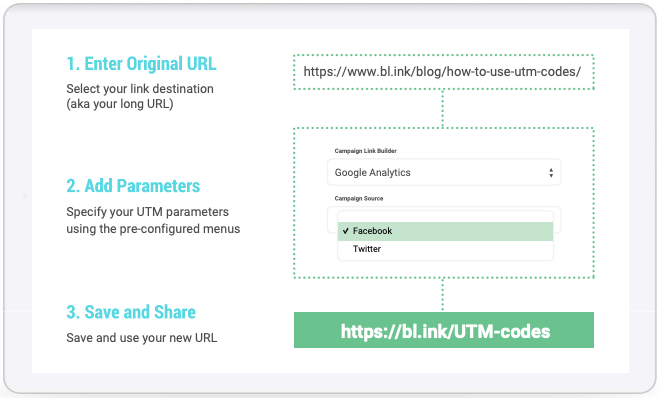
Links can also be created in bulk using our Import process.
With URLBuilder, multifunctional teams can standardize, analyze, and optimize paid advertising, email, SMS, and other digital campaigns.
Maximize marketing effectiveness and save time by adding URLBuilder to BL.INK.
Schedule a demo to see if URLBuilder is the right fit for you.