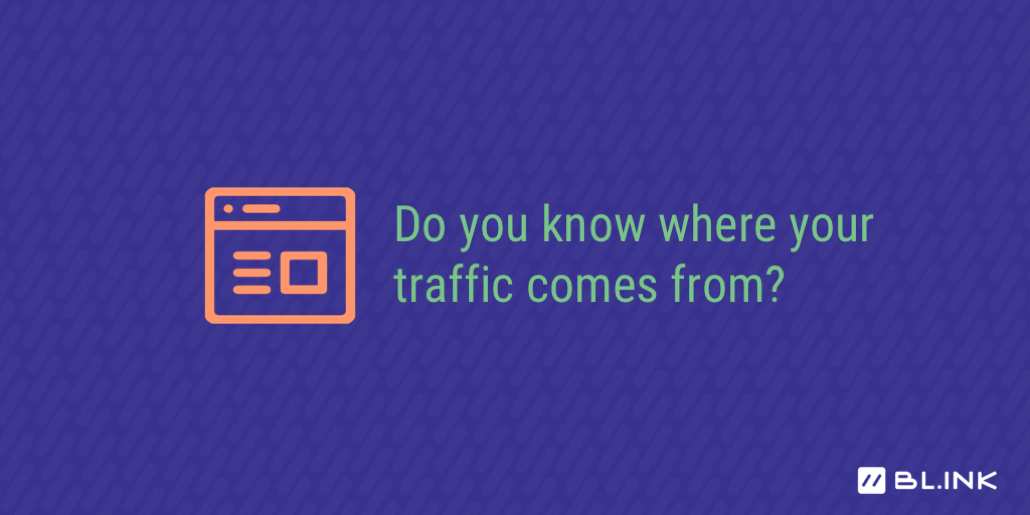
Listen to this blog
8 Reasons Your Referrer Data Doesn’t Tell the Whole Story
How did our audience find this page?
That’s one of every digital marketer’s most important questions. If you know where your audience comes from, you can leverage that information to drive greater engagement.
Looking at referring traffic data is a natural place to start. However, referring traffic data may not be as reliable as you think. Especially when you’re trying to assess your data across several reporting platforms.
To understand this better, let’s start from the beginning: How was referral traffic initially tracked across the web? The HTTP Referer is an HTTP header field that identifies the address of the webpage from which it was linked.
Note: Notice something wrong in that last sentence? It’s not a typo. Back in the early days of the web, a misspelling occurred (originally misspelled “referer” instead of referrer) which has caused some issues moving forward. Web developers today still have to use the misspelling “referer” to look for traffic.
The referrer header passes information about the previous web page to the new web page. If a user goes from Page A to Page B, then the URL from Page A will be passed in the header, and you will know that the traffic came from Page A.
Sounds simple enough. So why aren’t you getting a complete picture of referring traffic?
Reasons your dashboard might not capture referrer analytics
- Links from https will never send a referrer to an http webpage. For most https-to-http requests, the referrer details are blocked.
- All links that use JavaScript’s “window.open” method lose all referrers in Internet Explorer (IE).
- Mobile apps won’t send referrers. Smartphone apps are unable to pass “referring page” information to your site analytics. So direct traffic stats may be inflated.
- Users have “no-referrers” enabled. Users can disable the ability to pass referral information through their browsers.
- Links embedded in a PDF, Word document, or other non-HTML files will not send referrers. They are not recorded as website referrers but as separate applications.
- Links coming from an email or instant message will not send referrers.
- Links typed directly into a browser or copied and pasted from another source will not send referrers.
- Users using a VPN or firewall will not send referrers.
If referrers are so unreliable, how DO you understand where your traffic is coming from?
The best way is to make sure you use tracking parameters within your URL. Tracking parameters, known as UTM codes in Google Analytics, are tags you append to the end of a destination URL so that you can track clicks on that link in your analytics dashboard. By using tags such as “source,” “medium,” and “campaign,” you can answer key questions about your traffic without relying on referrer data.
To learn more about UTM codes and best practices, check out How to Use UTM Codes.
What if I don’t use Google Analytics?
Tracking codes are not exclusive to Google Analytics. Other analytics platforms have their own way of adding tracking parameters to your links. Understanding your platform’s tracking methods is key to unlocking insights, so make sure you understand the parameters and use them in your destination URL. You will never have to rely on referrers again!
What if I don’t have an analytics platform?
No problem. Bl.INK includes advanced analytics within the link management dashboard. Bl.INK reports raw click data for every link with only two exceptions: known bots are filtered (meaning they self-identify), and data center IP addresses are filtered. BL.INK data is as close to human click traffic as possible, so your team can slice and dice the data however you see fit.
With the right tracking parameters and analytics platform in place, you’re set up for a deeper understanding of your audience and on the road to even deeper engagement.

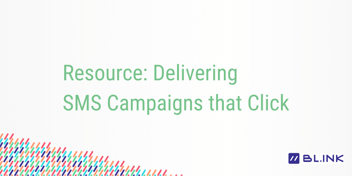
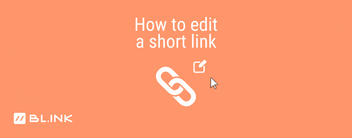
.png?width=352&name=Spotted%20QR%20codes%20in%20Television%20Ads%20during%20Super%20Bowl%20(1).png)