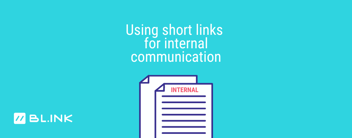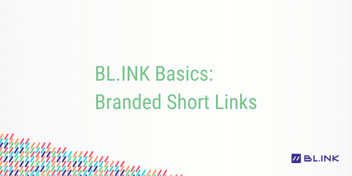Listen to this blog
How BL.INK uses branded short links
At BL.INK, we believe that every organization should use short links. The use cases across different organizations are often unique, but we try to lead by example. Today, we thought we’d share just a few of the ways we utilize branded short links in our day-to-day operations.
Short links for quick support and effective customer communication
One of the ways we regularly use short links is in our customer communications. Our support team has added each support article to our BL.INK account and tagged them in the BL.INK dashboard to easily sort and filter links.
Since each support article has an associated short link, our support articles are easily shared between colleagues, in blog posts or on social media, or in tickets with our customers.
We also create short links for our newsletter and other customer communications. For example, if we’re linking an article or to a specific page on our website, we’ll create a short link to help with tracking the engagement and which content is performing better than others. Short links also help us to understand where clicks are coming from, which device people are clicking from, and even what time of day clicks are happening.
Additionally, when a new user is added to an existing enterprise BL.INK account, they’ll receive an email to set up their password. In the welcome email, we include a short link to our Anatomy of a Short Link article and a short link to set a password.
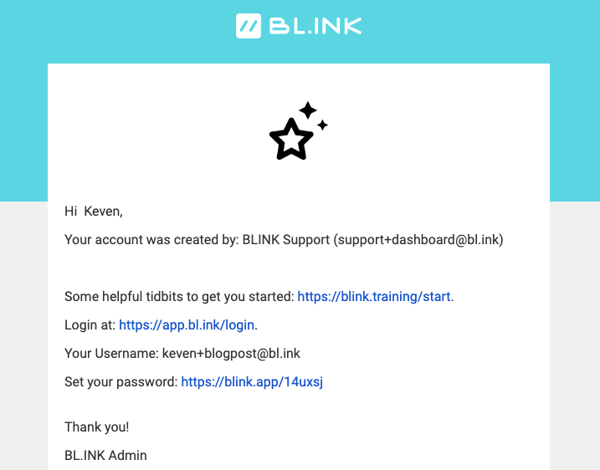
We also have short links set to point to groups of content, like our video walk-throughs or API documentation. This helps our team and our customers easily remember the links, and they look much less intimidating in an email than a long string of random characters.
Short links for ads
Utilizing short links in ads can be incredibly powerful. On some platforms such as Facebook, if you need to change the link in an ad, you need to cancel and relaunch your ad.
However, if you are using a branded short link, you can edit the destination directly in BL.INK in just a few clicks. This also allows you to use Dynamic Links to route the end user to your desired destination based on metadata like language, device, or date.
Lastly, every ad system tracks clicks a bit differently, but having BL.INK analytics as a baseline across your ad networks gives clarity into the exact number of true clicks on your ad.
Short links for internal communication
We have a number of clients that utilize BL.INK to help with their internal-only communications, and we’ve taken some pointers on this as well. In our internal Slack, we often share short links between colleagues or groups to make content or documentation easier to find. And, because the links are short and branded, they’re easy to remember.
For example, if we’re sharing documentation about open enrollment for our new health insurance, our HR team can create a short link with the company, pin it in a Slack channel, and users can come back to it again and again. List of holidays? Open roles? Company contact information? These are a click away and a simple keyword puts the information at your fingertips.
Furthermore, with BL.INK Enterprise, we can mark a link as a Private Link, which means that it will require the end user to log in with their BL.INK credentials before the redirect completes. This protects the information from someone outside the company from stumbling across a link or gaining access to sensitive, or internal-only information.
When we’re finalizing contracts with a new client, we’ll share a link directly with them for their review and signature. We also have an evolving onboarding document that we can share a link with clients to when they’re ready to get started with BL.INK. Our sales team has quick links to standard documents like NDA forms, W9s, feature lists, sales decks, and more – easily accessible in the moment while they are chatting with prospects and customers.
Short links for videos and social media
Presenting links over a video, especially on YouTube can be a challenge, but it can be extremely valuable if done right. We’ve been working to expand our video content, so we try to follow our own best practices for using links on YouTube videos.
Most importantly, we use branded links so that it’s clear that the links are related to our content and our business. Additionally, we make sure the link is short, and easy to remember and type in the address bar of a user’s browser. For example, if we wanted to link someone to our help article on URL Builder, we would share a link like this: https://blink.news/URLBuilder
We also use short links in almost ALL of our social media posts. BL.INK offers several native integrations for products that will automate your social media management like Khoros, Sprinklr, and SocialBee.
SocialBee is what we use to help with automating our social media posts. We have it set to use our branded domain, and when a link is pasted in a post, it is automatically shortened. The short links are branded, brief, and memorable. Plus, they’re more likely to be clicked than if we didn’t use a short link.
Short links for blog posts
This blog post is quite link-heavy, but if you’ve hovered over any of the links, you’ll see that each one is shortened. This ensures that our content is streamlined and links are easier to read and remember. Additionally, if a link ever changes or breaks, we can simply update the short link, and the redirect will route to the new location instantly.
We also have the ability to see which links are performing best within our blog. We can tag the links in our BL.INK account to make sorting and filtering easier, so that we can dive deeper into the click analytics and gain a deeper understanding of our audience and what clicks with them.
In the conclusion of each of our articles, we include a call to action to allow our customers to connect with us to learn more about link management, link shortening, and how BL.INK can help with your use case. By using a short link here, we can gauge where clicks are coming from, how users found us, or what drove them to connect with us.
It starts with a click
These are just a few ways that we use BL.INK link management internally. In sharing this article, we’re hoping to spark some ideas for how you can use short links to make your day-to-day workflows more efficient.
There are SO many ways that short links can be used both within your business and beyond. As always, if you have questions, or want to run your use case by us, let’s link up.