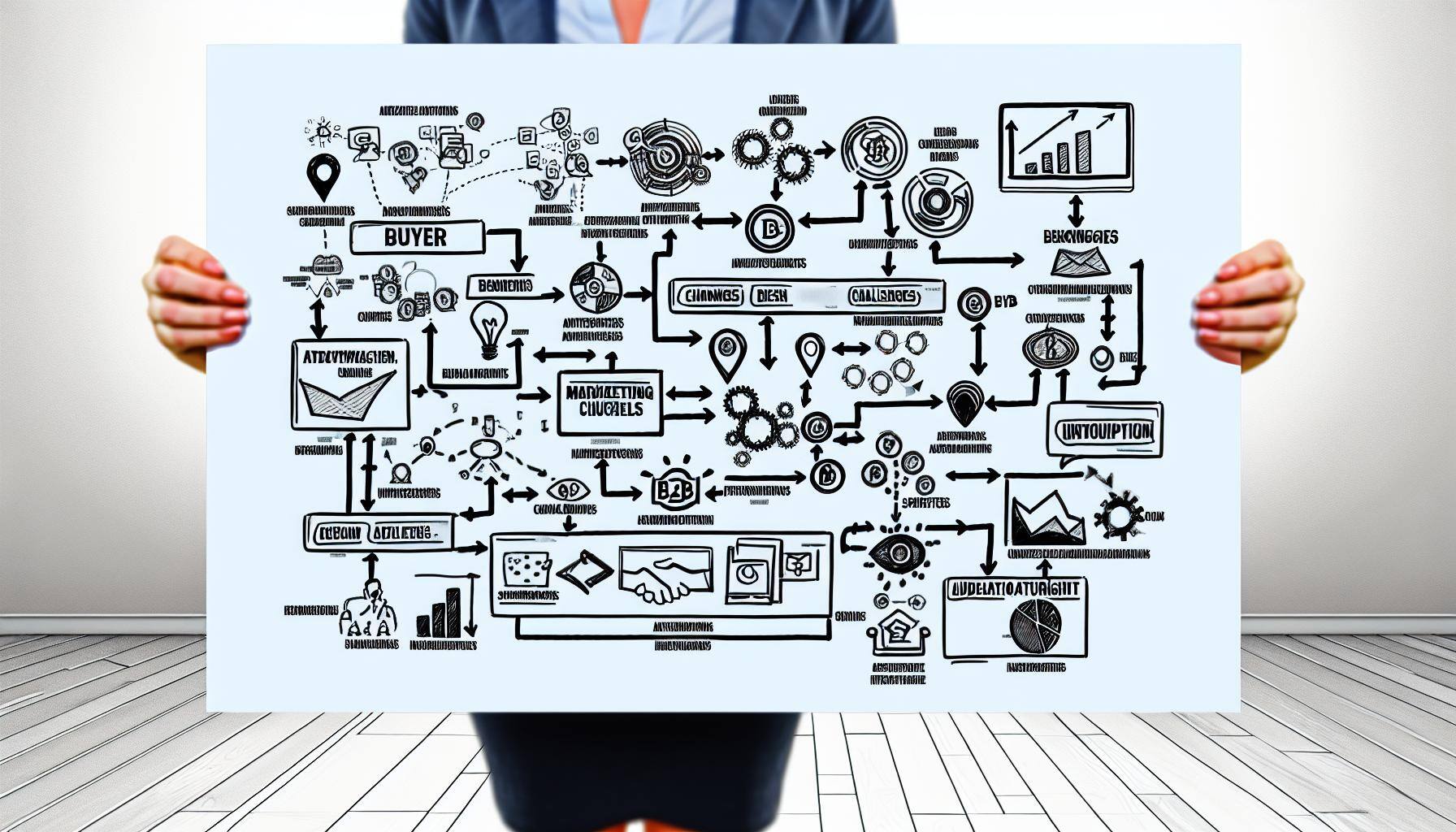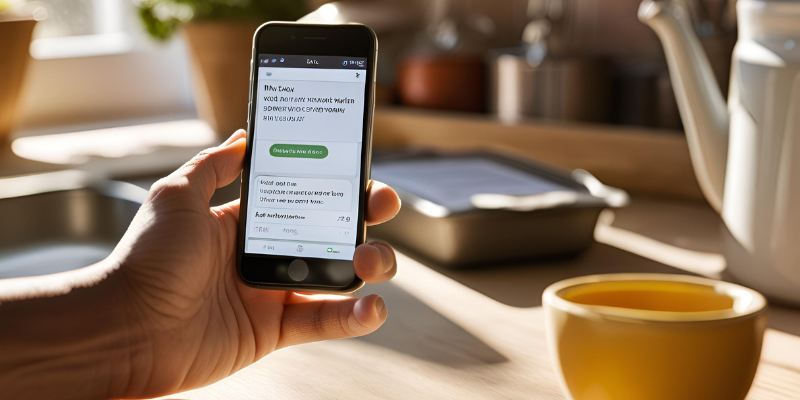Why are shortened URLs used in SMS campaigns?
What makes short links so powerful?
SMS and messaging are one of the fastest-growing use cases for the adoption of short links.
When creating your SMS message, brevity is key, but your campaign requires tracking information such as attribution tags and personalized identifiers. These long, unsightly URLs can't be used in SMS and messaging platforms.
BL.INK makes it easy to create your perfect link with a URL builder that instantly transforms into a short link.
Brevity is key
With BL.INK, we’ll keep all of the attribution and tracking information and append it to the shortened link—this allows you to still gather all of the information about your audience, without having to include a long link in your SMS message.
Short links prevent unnecessary use of too many characters—meaning your messages are less likely to be truncated. It’s important to keep your messages short and to the point, and using branded short links allows more space for your own text.
Short links from BL.INK enable one-to-one personalized messaging and attribution
Messaging campaigns work their best when each message is personalized for the recipient. Not only does it increase the chance that your link will be clicked, but you'll also capture data about who clicked, where they were, and what they did next. This data is critical to measuring your campaign's success.
Built for YOUR brand
Branding is crucial to building and maintaining trust from your audience. Using a branded short link helps to showcase your brand—not ours. And that helps to build confidence, which ultimately boosts engagement. Your users will know exactly where the link is coming from and where it is taking them.
Powerful analytics
With BL.INK, you have full access and control over the click analytics. Every time someone clicks on that link, you’ll be able to see it in the BL.INK dashboard. And all of the analytics in BL.INK are in real-time. You can track your links both individually and as a whole to see how your campaigns are performing—without having to rely on a third party or a different department..gif?width=800&height=513&name=3.Analytics%20(1).gif)
BL.INK short links work best in one-to-one messaging campaigns
We believe that the best way to roll out an SMS or messaging campaign is with one-to-one messaging, meaning that every individual recipient receives a single link. So if you’re sending out a message to 1,000 people, you would create 1,000 different short links. Have no fear—BL.INK makes this very easy.
Track your campaign performance
When you use a different short link for each recipient, this will help you track who is engaging, how many times they’re clicking on a link, when they clicked, where they clicked, and which device they’re using to click. All of this information is included with BL.INK’s analytics and available in real-time.
Using the BL.INK click data, you can easily decide who needs a follow-up based on their engagement or lack of engagement. If a user clicked, you may want to send out a follow-up message, or drop them a mailer, or trigger an email message. If a user didn’t click, you could have a process in place to nudge them with another text message.
BL.INK API for SMS and messaging campaigns
With BL.INK’s API, you can create links quickly, in bulk, and in advance or on the fly. You can also use our API to pull tracking information back into your own system.
Automatic link deletion
Often SMS campaigns are only active for a short time. When running these campaigns over and over, especially if you’re using the one-to-one method, you’re bound to generate tons of links. This can be a pain to manage if you’re wading through hundreds, thousands, or millions of links that may only be clicked once or twice.
BL.INK has a feature that allows you to set an automatic deletion date, either in the user interface or with the API. BL.INK will automatically delete the link and any associated click data to help clean up your reporting and make room for more new links.
Build better links with BL.INK
BL.INK helps you to create a better user experience, improve your campaigns over time, and build better links while boosting your engagement. BL.INK can be a game changer for the success of your SMS campaigns.
Ready to get started? Sign up for a free trial of our monthly core product, or request a custom quote to discuss any complex data problem you need to solve.

.gif?width=800&height=513&name=5.Automatically-delete%20(1).gif)