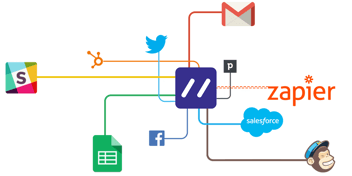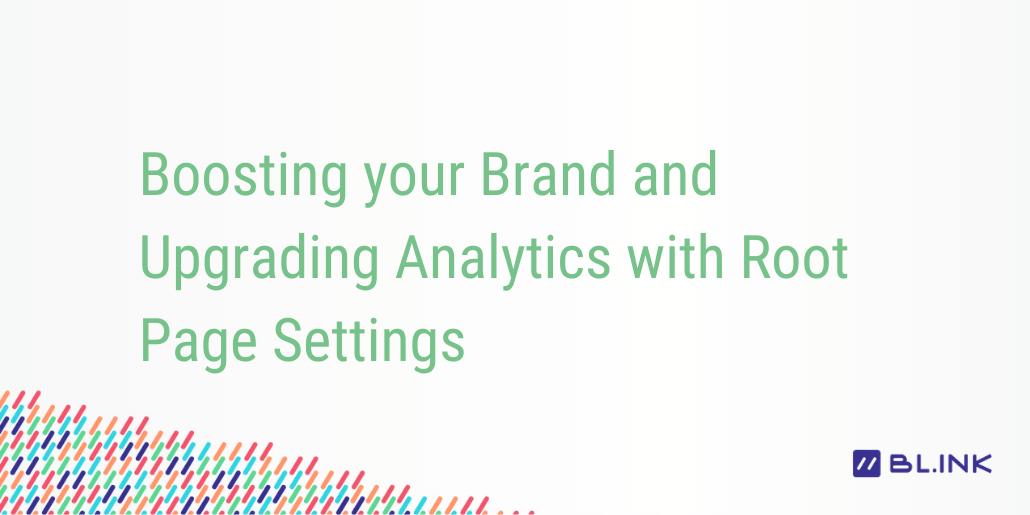
Boosting your Brand and Upgrading Analytics with Root Page Settings
In today’s day and age, data is key. And it’s important to take every opportunity to better understand your audience. BL.INK makes it possible to gain even more insight into your audience using short links with your domain and your 404 page — which is an opportunity often overlooked.
When configuring your domain to use with BL.INK for link shortening, we require that the domain be pointed to BL.INK’s servers so that we may direct the traffic to the correct destination.
Because of this, we’ve added the option to redirect both the root domain and the 404 page. As a result, if your audience stumbles across a link that does not exist, or tries to navigate to your domain without a keyword (ex. yourdomain.com), we’ll point them to a page of your choosing.
What is a Root Domain?
The root domain is the short domain itself, without a keyword. Here is an illustration for reference.
If someone types in your root domain, or if you wish to use the root domain as a functional part of your messaging strategy, BL.INK supports this option with just a few clicks.
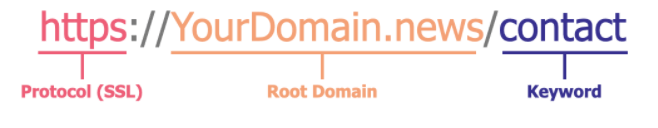
We dive into the anatomy of a short link more in-depth here.
What is a 404 Page?
A “404 Page” is a common reference to the web page that is displayed if someone clicks a link that is broken or cannot be found. The reference “404” comes from the http response type, 404 – Page Not Found.
There are endless possibilities and variations of 404 pages. The most common goals are to A) make it clear and B) make it helpful.
By default, BL.INK will show our standard 404 page. However, we also provide you with an option to use a custom destination for your 404 page. This way, your audience sees your brand and not ours.
As a best practice, we also recommend that you use a short link to gain additional insight into your 404 traffic.
Using a branded short link for your 404 page
There are many benefits to using a short link for your 404 redirect. You can track the number of clicks that you’re getting to the 404 page, or find out how users are getting there to make sure your links are accurate and up to date.
If a user clicks a link that’s broken, they’ll stumble across your 404 page. If you’re using a shortened link, you may then regularly check out the BL.INK click analytics for the referring site (which would be the link they clicked on to get there).
Then you can update your outdated and broken links to ensure there are no dead ends for your audience.
Even if a user does end up at the 404 page, making sure that it’s your 404 page keeps them on your site (rather than ours), reduces confusion, and decreases the chances that they’ll exit their browser window and carry on with their day.
Using a branded short link for your root domain
Similar to the 404 redirect, it’s important to make sure that your audience trusts where they’re headed when they click on a link. Sometimes, rather than clicking a short link, a visitor might want to scope out your website first to make sure the site is legit.
If a visitor heads to your root domain (ex. yourdomain.com), by default, the domain will route to BL.INK. But you may set a redirect so that your visitor is pointed directly to your website instead.
By using a short link, you can track the clicks to your root domain. You’ll be able to see how often your visitors are navigating to the root domain, where they’re located, what device they’re using, and more with BL.INK analytics.
Make the most of your branded short links with BL.INK — request a quote today!